Optimizing Drupal for Accessibility
Article by DSoft Technology
Published on 20-02-2024
Drupal is a popular CMS that can be used to create accessible websites...
tags: drupal ADA WCAG accessibility 508 compliance W3C WebAIM WAVE Deque Axe Microsoft Accessibility Insights Behat PHPUnit Zen AdaptiveTheme Bootstrap Sass Compass Gulp CKEditor Siteimprove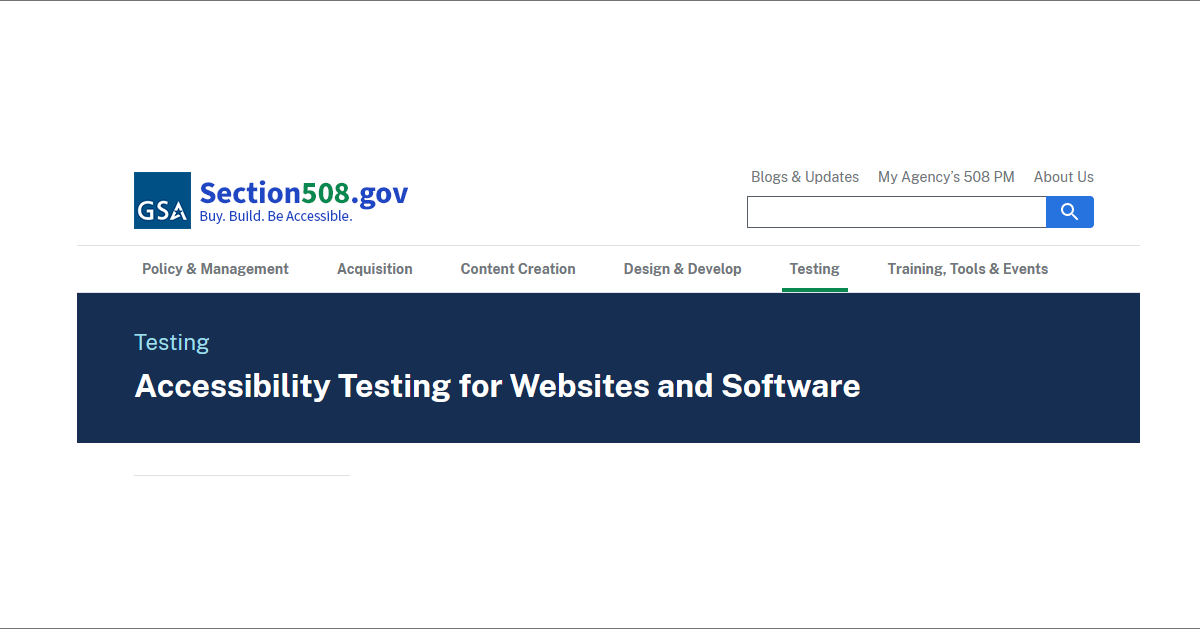
Share This Article
Drupal is a popular content management system that can be used to create accessible websites that meet the Section 508 and WCAG 2.0 AA standards. Section 508 is a US law that requires federal agencies to make their electronic and information technology accessible to people with disabilities. WCAG 2.0 AA is a set of guidelines from the World Wide Web Consortium (W3C) that covers a wide range of web accessibility issues and provides recommendations for improving them.
To make a Drupal website accessible, you need to consider the following aspects:
-
Theme: Choose a theme that is responsive, flexible and follows the best practices for web design and accessibility. You can use one of the many contributed themes that are designed with accessibility in mind, such as Zen, AdaptiveTheme or Bootstrap. Alternatively, you can create your own custom theme using Drupal's theming system and tools like Sass, Compass or Gulp. Make sure your theme uses semantic HTML, proper heading structure, clear navigation, contrast ratio, keyboard accessibility and ARIA attributes.
-
Content: Create content that is clear, concise and easy to understand. Use headings, lists, tables, images, videos and other elements appropriately and provide alternative text, captions, transcripts and descriptions for them. Use plain language and avoid jargon, acronyms and abbreviations. Provide links to additional resources or glossaries if needed. Use Drupal's content editing tools like CKEditor, Media or Paragraphs to create rich and accessible content.
-
Modules: Use modules that enhance the accessibility of your website and provide features that benefit users with disabilities. For example, you can use modules like CKEditor Accessibility Checker, Siteimprove Accessibility Checker or Accessibility Scanner to check your website for accessibility issues and get suggestions for fixing them. You can also use modules like Text Resize, High Contrast or Style Switcher to allow users to adjust the appearance of your website according to their preferences. Additionally, you can use modules like Webform, Entityform or Contact to create accessible forms that collect user feedback or information.
-
Testing: Test your website regularly for accessibility issues using both automated and manual methods. You can use tools like WebAIM's WAVE, Deque's Axe or Microsoft's Accessibility Insights to check common accessibility issues. You can also use Drupal's built-in testing framework or tools like Behat or PHPUnit to write automated tests for your website's functionality and accessibility. Moreover, you can involve users with disabilities or experts in accessibility testing to get feedback on your website's usability and accessibility.
By following these steps, you can optimize your Drupal website for 508 compliance and accessibility. According to the Drupal Accessibility Guide to ADA WCAG Compliance, this process can take anywhere from a few weeks to several months depending on the size and complexity of your website. It is important to use assistive technologies like screen readers, magnifiers, or voice input to experience your website from different perspectives and ensure that it meets the needs of all users.