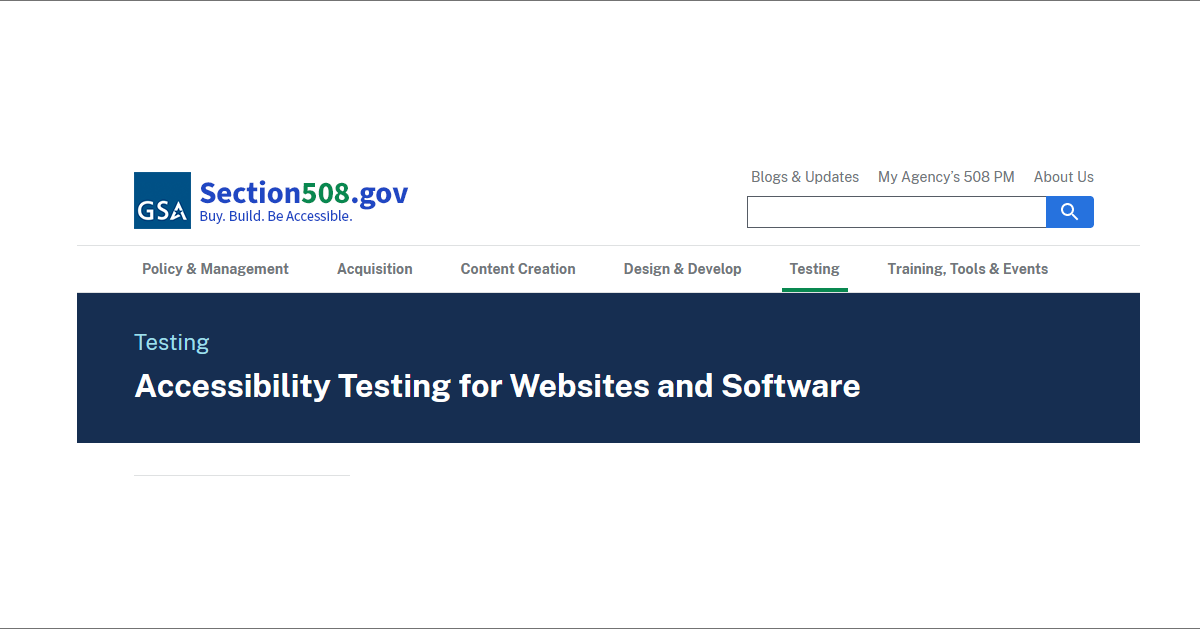
Accessibility
Remember when, pre Covid, we worked in offices together? It was 2014 when a construction worker knocked out all the lights. There were 99 people fumbling around in the dark while one woman sat working, typing away. It was Kathy, our eminent business analyst. Everyone was complaining that it was dark and they couldn’t see. Kathy, always vocal, piped up, “Now you know how I feel all the time!”. Kathy had been blind since birth and was using assistive technology, a JAWS (Job Access with Speech) screen reader, to enable her to do her job, which she did like champ!
We were a government agency and government compliance rules for accessibility standards for web sites were just a twinkle in our eyes. Yet, we made sure our colleague had the tools she needed to be a productive member, even the star of the group. She was an amazing business analyst, wrote great documentation, interviewed, and visited customers and was a beloved member of our team, consistently outperforming everyone else. Because of assistive technology, we got to work with a truly talented colleague who probably wouldn’t have had a chance in many other workplaces. And she was allowed access to a rewarding career!
Fast forward to 2024, and we now have accessibility compliance laws aimed at including people like Kathy by providing equal access to the content on the internet and in business applications.
Today, more than two-thirds of the population of the planet, over 5.3 billion people, use the internet on a daily basis. Using the internet is no longer a nice-to-have but an absolute necessity today and everyone should have equal access.
For example, what if you tried to sign up for social security benefits or apply for a credit card and couldn’t read the type on the screen because there wasn’t enough contrast and the type was too small? What if you tried watching a video for your job and couldn’t hear the presenter because you had difficulty hearing?
Disabilities are not limited to blindness or deafness as in the above examples. For purposes of website accessibility, some disabilities include blindness and low vision, deafness and hearing loss, limited movement, speech disabilities, photosensitivity, or a combination of these. In addition, some learning disabilities and cognitive limitations are also considered disabilities.
Disability Legislation
The goal of disability legislation is to allow everyone to participate in this digital world of ours, a world where information is found and shared, communities are formed, goods are sold, and services are provided. If you are a government entity, you owe accessibility to your constituents, to the citizens who use your services and pay taxes. If you are a private company or corporation selling a product or service, you don’t want to exclude anyone from your company.
In 1973, the American with Disabilities Act was passed, insuring every disabled person access to government services. At the time, the concentration was on physical accessibility such as classrooms, public restrooms, and government offices. Now, many government buildings are closed or shut down and because of technology, more and more services are being offered online.
But what if you can’t see the screen or can’t hear the video FAQ? Section 508 of the American for Disabilities Act was revised in 2018 to address accessibility to digital content and services. The section is not just to federal government agencies but to government contractors, vendors, private contractors, financial institutions, legal organizations, and healthcare providers.
In addition to the Unites States, several countries now have accessibility mandates or are working on them. Some of them are the European Union comprising 27 countries, the UK, Australia, and Canada. Each country realizes the importance of digital democracy for all citizens.
In addition to these countries, online communities are getting behind the initiatives. The World Wide Web Consortium (W3C) started in 1994, is made up of industry leaders in technology throughout the globe. W3C working groups created Web Content Accessibility Guidelines (WCAG) as an international accessibility standard. The primary goal of the WCAG is to provide a shared standard for making web content accessible to individuals, organizations, and governments.
Accessibility Standards
The newest standard, WCAG 2.2, was passed in October 2023 and includes guidance on how to make websites more accessible. This includes web pages rendered on desktops, laptops, tablets, and mobile devices.
In addition to having policy makers and corporate leaders as their main audience, the WCAG provides specific guidance to web developers and content authors. In small companies, content authoring is often considered ‘other duties as assigned’ or given to a support staff person. In large companies, content authoring is part of marketing and has more oversight. In either case, it is important to create websites and content with WCAG standards to insure equal accessibility to digital information.
The WCAG accessibility standards are built from 4 principles: perceivable, operable, understandable, and robust. Perceivable means content must be presented in a way users can perceive it. For example, if a user cannot see, making images perceivable means using good text descriptions to describe a photo or graphic. Operable means users can navigate and interact with content. This includes allowing the use of keyboard shortcuts and using keyboard only navigation. Understandable means language should be clear and easy to understand, not unnecessarily flowery or complicated. And content should be robust, working across different platforms and be compatible with assistive technologies.
These principles are broken down into 13 guidelines complete with testable criteria. More information can be found on the websites mentioned above.
You don’t have to be an expert to make your website more accessible to those with disabilities. Here are some easy techniques you can use when creating content for your website.
-
By providing text descriptions for graphics and tables, you invite the vision impaired to stay with you while reading your content. Make these descriptive so the user can imagine the graphic. Screen readers can seamlessly read text and that includes the text on your graphic.
-
In the narrative sections, use headings to break up long passages of text. They help the reader understand the structure of your article and gives them context. This will encourage them to read further.
-
Make sure your website can be navigated using the keyboard only. A vision impaired person is not using a mouse to interact with your site. This one may take a little more work, but you can find tutorials that show you as the developer or content editor how to do this.
-
Throughout the website, make sure your fonts are easy to read by making them large enough and providing enough contrast with the background. The style of using grey or colored fonts on websites is very frustrating to those who are visually impaired. This includes many people who are simply nearsighted, have undergone Lasik surgery, or are getting older and simply don’t see as well. I once bought a book only to realize the fonts were in various colors and there wasn’t enough contrast. I got a headache trying to decipher the text and the book went into the giveaway box. The editor didn’t even know they lost a reader because of the trendy designs they decided to use.
-
Make sure to provide captions and transcripts for your videos for those with hearing impairments. A lot of laptops do not have robust speakers and sometimes it is even hard for those in noisy environments to hear the content. And most video design tools have a toggle where you can enable this feature - you don’t have to build it from scratch. Make sure to provide captions and transcripts for your videos for those with hearing impairments. A lot of laptops do not have robust speakers and sometimes it is even hard for those in noisy environments to hear the content. And most video design tools have a toggle where you can enable this feature - you don’t have to build it from scratch.
-
Lastly, make sure your site can be used with assistive technologies like screen readers, magnifiers and other tools. You can test them with simulated tools.
How to Test Your Site
There are many tools on the market at various price points to test your site, but a tool alone is not sufficient. You need to do a combination of manual and automated testing. Manual testing involves common sense and physically interacting with the site or software. It should be done with the user in mind. Better yet, hire a person with a disability to help test your site.
Some basic manual tests include a visual overview of the site looking for contrast, font size, layout, and white space. If the site seems crowded and hard to read, it most likely needs some adjustment.
You can also turn off all speakers and go through the site, making sure the user experience is robust without any audio. Also, make sure your audio files have basic closed caption abilities. Even better, see if they can provide a transcript.
One of the best ways to see if your site is set up for screen readers is to read it aloud. You might be surprised at how your text actually sounds. Doing this can even help you write better content. A good tool for this is a screen reader like JAWS (Job Access with Speech) which are used by visually impaired people. These readers read aloud each word on the page.
Another basic test is to see if you can navigate the site just using your keyboard, no mouse usage here! Make sure you can tab to and use all buttons, links, and forms just using your keyboard.
Finally, when it comes to manual testing, use as many different types of people as you can. Your audience is wide and diverse, and you want feedback from various people.
Automated Test Tools
In addition to manual testing, you should also use an automated tool. There are several on the market, some are free and some require a subscription. The most basic tools are browser plug-ins. They can scan a site, produce a report, and several are free. Just ask Google for free accessibility tools and you will come up with a list.
For larger sites or enterprise systems you may have to invest in a robust tool with lots of features. We have used Axe for federal 508 Compliance remediation. It offers several features such as auditing and monitoring reports and scans. It also provides developer tools, so your engineers have the information they need to build the site correctly up front.
You can use your browser or an AI too, such as Chat GPT or BING chat, to find the tool that is right for your company or site. All of them conform to the WCAG standards. Some take it a step further and incorporate federal and even state standards based on WCAG and W3C.
Two of my favorite sites are: the University of Washington's - Accessible Technology and the A11y Project's - A11y Stands for Accessibility. Both are very informative without trying to sell a product. The University of Washington site provides a lot of in depth but general information and is a great place to get started on your journey to learning about accessibility. The A11y Project provides training on accessibility issues including testing, tools, color contrast, screen readers, common testing issues and auditing your site periodically.
As the internet expands across the globe, accessibility will no longer be a new idea, it will become the norm. Learning about it and applying basic principles can increase your company’s reputation and competitiveness, as well as contributing to social responsibility.